- 安装background插件
- 打开setting.json中编辑
- 加入以下代码
//background 的相关配置
"background.customImages": [
"C:/Users/lenovo/Desktop/image/20170404231116_TLKFy.jpeg", "C:/Users/lenovo/Desktop/image/background.png"
],
"background.styles": [
{
"content":"''",
"pointer-events":"none",
"position":"absolute",
"width":"100%",
"height":"100%",
"z-index":"99999",
"background.repeat":"no-repeat",
"background-size":"100%,100%",
"opacity":0.1
},
{
"content":"''",
"pointer-events":"none",
"position":"absolute",
"width":"100%",
"height":"100%",
"z-index":"99999",
"background.repeat":"no-repeat",
"background-size":"30%,30%",
"opacity":0.1
}
],
"background.useFront": true,
"background.useDefault": false,
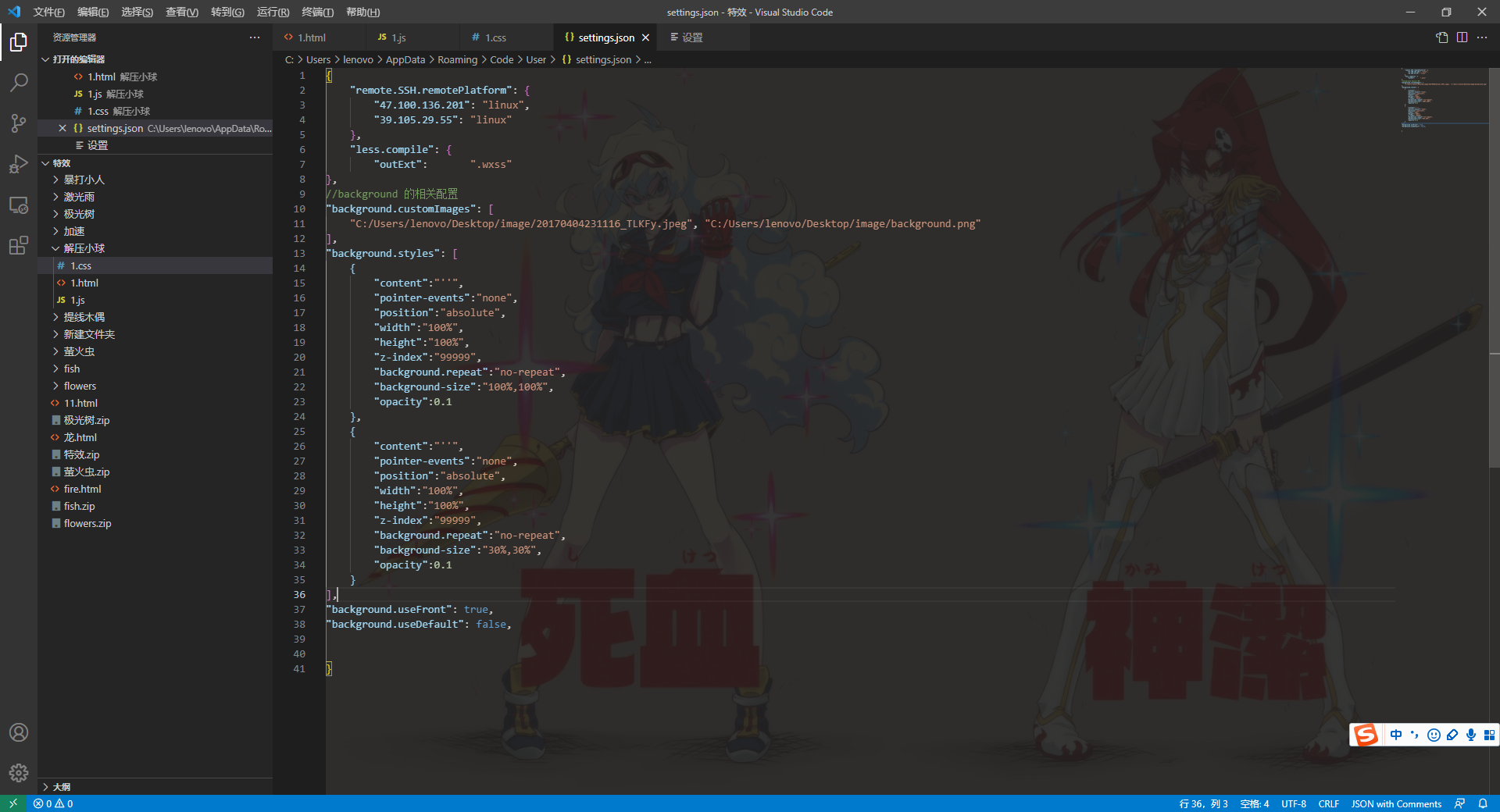

- 改完之后会发现编辑器顶部会出现不受支持字样
- 去插件商店搜Fix VSCode Checksums 安装
- 安装好插件后 ctrl + shift +p 输入命令: Fix Checksums: Apply 即可
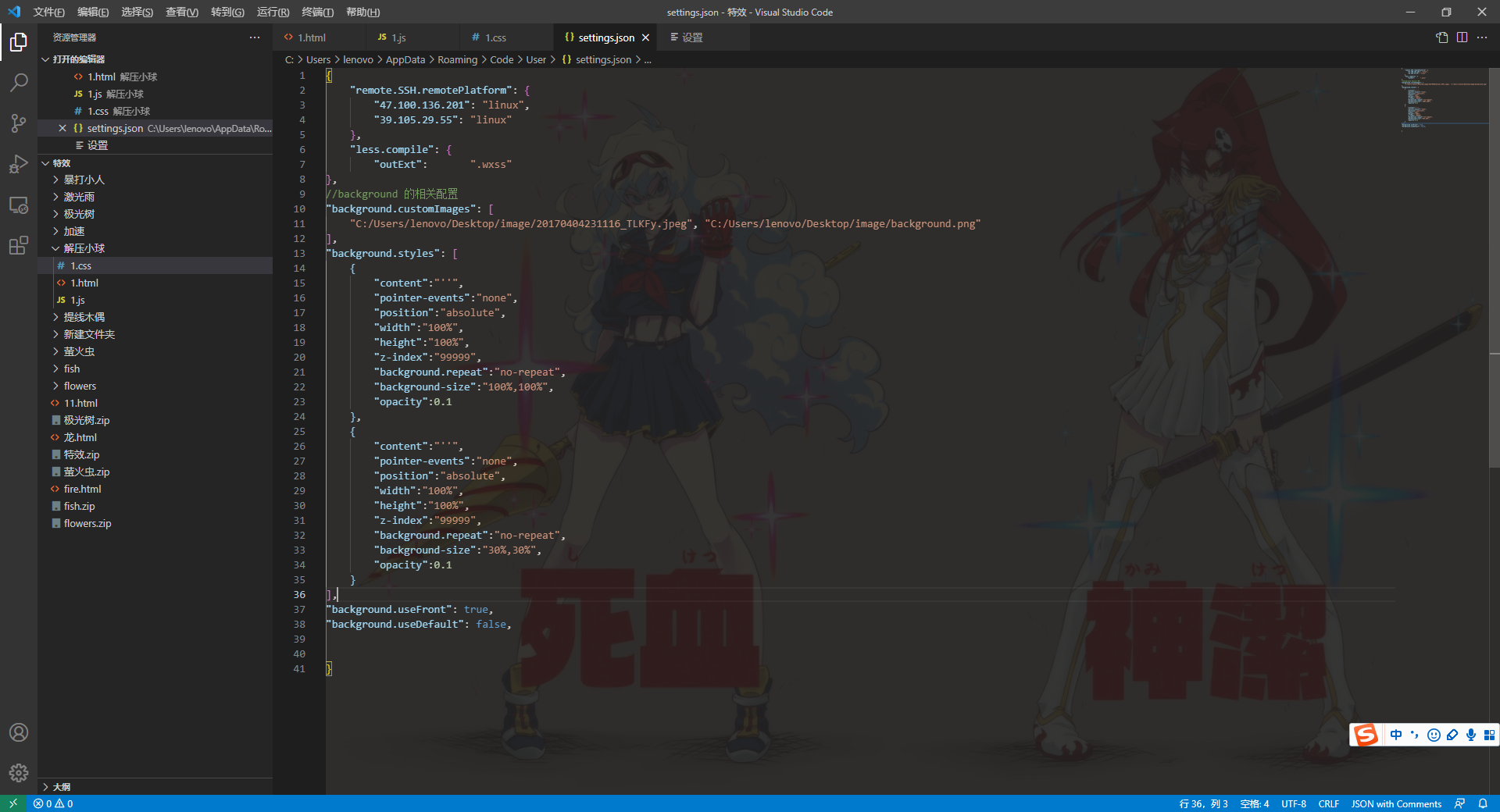


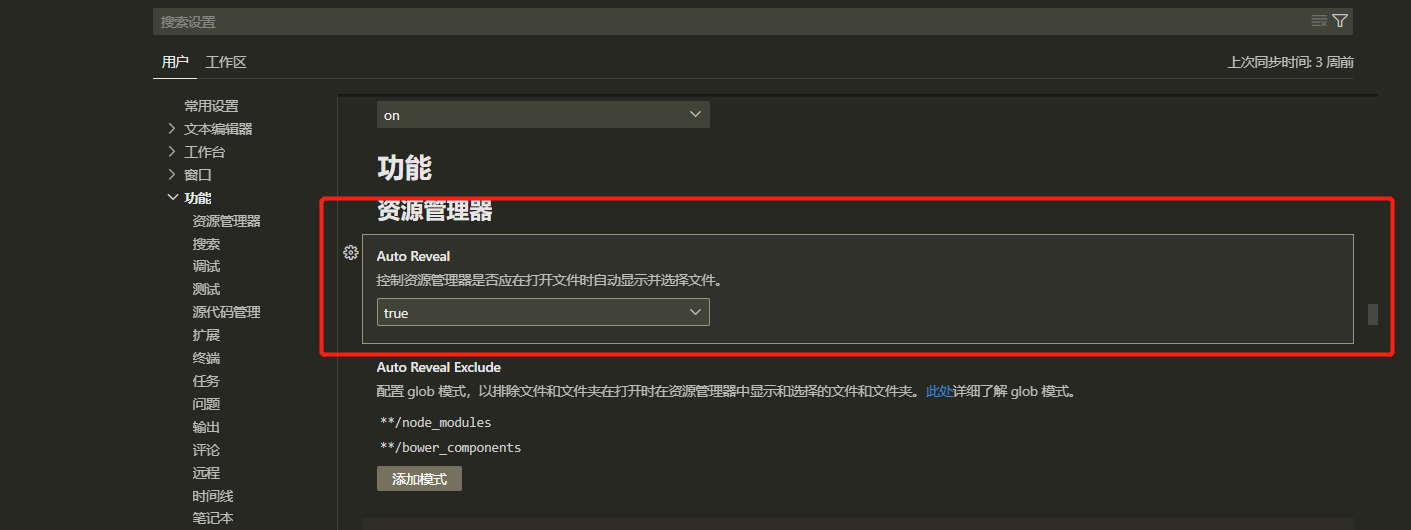

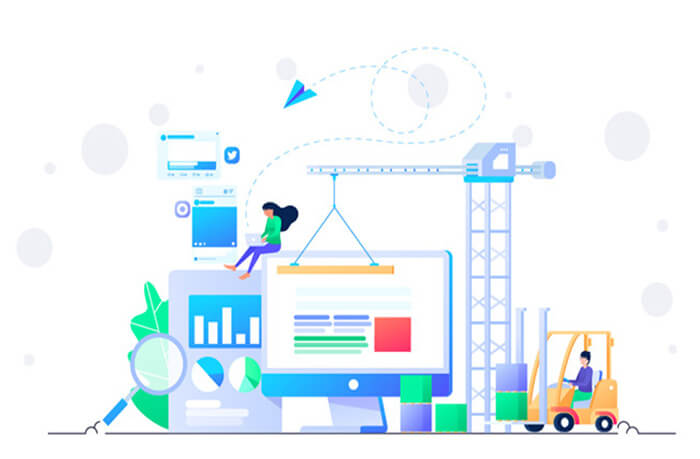
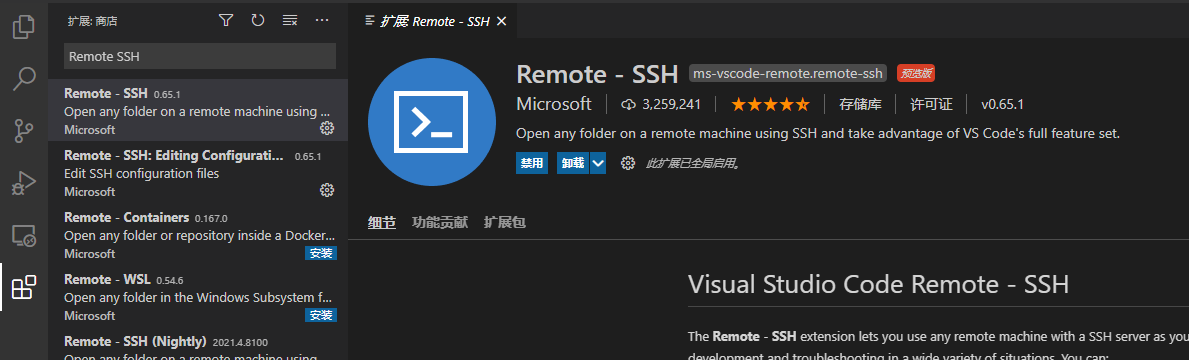
评论 (0)